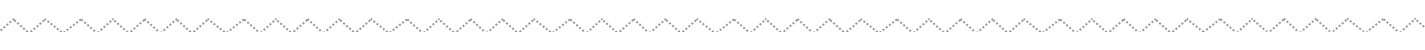Case Study: Designing an impactful experience
Maximizing customer acquisition – Optimizing a mobile app onboarding & account creation process.
The problem.
Reserve was a restaurant technology startup with a connected ecosystem of B2B and B2C technology products that facilitated a two-way communication network – allowing for real-time demand for a reservations to be disseminated from consumers directly to restaurants.
During early release of the app, Reserve’s onboarding process was set-up as a roadblock – requiring a user to signup for an account and enter payment information before gaining access to the core functionality of the app. This configuration provided a means by which to throttle and control user growth at a point when the infrastructure was ready for an influx of inbound traffic.
Unfortunately, due to stretched resources, this configuration persisted long after the initial release and, as the app gained more traffic and users, analytics began to show a significant drop-off (%) in user conversion after downloading the app.
This resulted in the loss of potential user conversion at a critical point in the company’s growth cycle.
Some immediately disengaged upon opening the app for the first time,
Others engaged the account creation process but gave up part of the way through – resulting in the loss of potential user conversion at a critical point in the company’s growth cycle.
The ask.
The ask for this project was to remove the existing onboarding roadblock from the Reserve consumer app and design a new system that significantly reduced the drop-off (%) in conversion from app download to Reserve user.
Success for the redesigned experience would be measured by the following:
Completion (%) – Conversion percentage (%), new users with a confirmed reservation (Browsing to booking).
Churn (%) – Percentage of user drop-off (%) during the account creation process.
Bookings (#) – Number of new users (#) who have booked a reservation through Reserve.
Delivery & outcome.
The final output of this project was a holistic mobile app onboarding experience that was engineered to engage the user seamlessly within the context of their experience interacting with, and extracting value, from the Reserve product. The architecture, flows, and screen design were heavily influenced by users insights derived from direct observation, conversations, and data analysis.
Outcomes – By the numbers.
By capitalizing on a user’s active intent and prompting account creation at the right time, the redesigned customer onboarding experience showed positive movement in key KPI’s over the first 3 months post-launch.
While downloads of the app remained flat, removing the onboarding roadblock and prompting required actions later in the experience resulted in significant increases in engagement and incremental increases in conversion & revenue.
Engagement – Venue list & venue page views increased by ~48% over the first 3 months. This was an expected, but encouraging sign that removing the roadblock encouraged exploration by less motivated downloaders of the app.
Conversion – The percentage of new app users who booked a restaurant reservation increased by ~11% over the first 3 months. This was a positive sign, on average, we were now converting a double digit percentage of those previously lost via the onboarding roadblock.
Revenue – By increasing conversion by ~11%, we increased the total number of reservations booked monthly and the flat fee Reserve collected per booking, thus resulting in a correlated ~11% increase in revenue.
My role & contribution.
As the design lead on this project, I was responsible for leading, coordinating, and/or facilitating all aspects of design definition, design execution, and product management for this feature.
Design definition.
Collaborated with business and technology stakeholders to define goals, feature requirements & KPI's, coordinated customer discovery, and organized collaborative ideation activities.
Design execution.
Defined of system architecture, key flows interactions, iterative wireframe design UI & visual design, and the creation of specifications & documentation.
Program management.
Defined timeline, milestones & requirements, mapped user stories, set and maintained sprint cadence, facilitated discussions & decision making, and coordinated with engineering partners throughout development & QA.
Key features of the redefined experience.
The key features of the redesigned experience addressed the pain points and followed the principles we defined in our discovery – they provided context, showed value, displayed status, and provided feedback to our users.
Provide context – Why am I required to do this?
Show value – Why should I do this?
Display status – What is required and how much have I completed (so far)?
Provide feedback – Is what I am entering correct? Am I done?
Easily access content without an account.
Create an account immediately after downloading the app or wait until later and immediately browse the restaurant list.
Simple, single-screen account creation.
Clearly understand the steps and information that is required to create an account as soon as you arrive at the screen.
Payment collection with context.
Explanatory text and the option to learn more about why a payment method is required to secure a reservation helped provide clearer context.
Progress affordances & navigational controls.
Real-time status indicators and quick action links provide a clear understanding of where you are in the process and the ability to quickly jump back and forth between form inputs.
Clear validation & action states.
State changes and indicators provided clear visual queues when all forms were validated and a process could be finalized.
Contextual prompts for app permissions.
Modals requesting a user to authorize app permission were displayed in context, at moments when tangible value, that was relevant to the request, was being offered.
How we got there – 5 moments that mattered.
Getting to the final product was an iterative process that took place over a multi-sprint workflow – here are a few moments that mattered along the way.
Moment 01: Discovery
Correlating quantitative + qualitative data – Using context to develop ideation prompts.
To understand where people were churning in our experience we audited & analyzed our existing onboarding and account creation experience.
Analytics – Behavioral data.
Existing flow – Usability data.
To understanding why people were churning, we looked at existing user feedback from usability studies, CX channels and app store reviews. Analyzing this feedback allowed us to identify clear pain points themes & opportunities areas to improve the experience for our users.
Moment 02: Planning
Defining what needed to be in scope & why.
An important aspect of the analysis stage of this work was determining what would need to be include in scope. The existing onboarding experience had woven together various aspects of data collection with app permissions and it was important to have early discussions with engineering around both scope and feasibility.
Illustrating user types within the system & their needs helped us to have informed scoping discussions that were rooted in user needs and goals.
Moment 03: Ideation
Using customer needs to identify & ideate on key interactions.
Within the onboarding experience, we identified three key interactions that we needed to solve for in order to earn our users confidence and reduce churn. For each interaction, we converged our focus on a few high-level approaches for deeper exploration.
App splash screen & tutorial – How might we show value to our users quickly?
User account creation – How might we structure the account creation process effectively for our users?
App permission prompts – How might we show the value of providing permissions by asking for them at the right time?
Exploration example:
How might we structure the account creation process?
Scenario: A guest user without an account submits a reservation request and is prompted to create an account and add a payment method.
Option 1: Self-guided – Two-step, modular structure (Create account <> add payment).
Option 2: Guided – Single-step, stacked (Create account + add payment).
Moment 04: Testing
Understanding how customers perceived design solutions.
For our account creation experience, customer perceptions were equally as important as usability. To test perceptions, we identified three attributes to test against.
Commitment – How long do you assume it would take you to fill out this form? Why?
Trust – On a scale of 1-10, how secure does this app/process appear to you? Why?
First impressions – On a scale of 1-10, how likely would you be to complete the process? Why?
To evaluate our account creation process, we used unmoderated testing with a mixture of quantitative (single-select, scale) and qualitative (free-form) prompts. Additionally, we used additional testing techniques to gain multiple perspectives on first impressions (see below).
Based on our learnings, we were able to make small changes to our experience that reduced distraction, enhanced trust, and increased the likelihood that a customer would complete the account creation process.
Moment 05: Interaction design
Defining element states, screen states, flows & interaction patterns.
After determining the right direction, we focused our efforts on defining the details of the system – the interaction patterns, element and screen state that would bring the experience to life.
Example – Element states, inactive vs. active.
Example – Screen states, create account & add payment.
Example – Screen flows & interaction patterns, grounded in user task/scenarios.
What I learned.
By understanding and acknowledging a user’s active intent and prompting action at the right time, I was able to better align design decisions with user behavior– here are a few things I learned along the way.
To increase conversion, understand a user’s active intent.
Taking the time to assess and understand the context, intent, and expectations of your user while they are interacting with your product, then aligning your offer/delivery of value with these expectations drives more consistent and effective conversion.
Managing user’s perception of effort can decrease frustration & churn.
The level of effort a user is willing to put into completing an action or a task is directly correlated to the value they expect to extract from a product or system. By consciously designing functionality in ways that decrease their perception of effort, we can decrease user churn and frustration.
Getting creative with research methods can help challenge assumptions.
Getting creative with how we test, including what criteria we are using to measure feedback can yield interesting and unexpected findings that get us thinking in a new context and challenging existing assumptions.
Building new features shouldn’t always be the priority.
Although is not always easy to take a step back and re-evaluate functionality that has already been developed, especially at a startup with limited resources, taking the time to tweak existing features can yield more value than building something new.
Want to know more?
Have questions? Want to learn more about my experience maximizing customer acquisition for Reserve? Contact me.